Single Sign-On
You can now use a single set of credentials to access all of your personal Athena patient portal accounts, even if you have an athenahealth account with a health system or doctor's office outside of UT Health Austin. This grants you access to and management of all of your associated online accounts using just one email and password. To begin the single sign-on process, please follow the steps below.
Step 1: Visit uthealthaustin.org and click on the MyUTHA Patient Portal Link
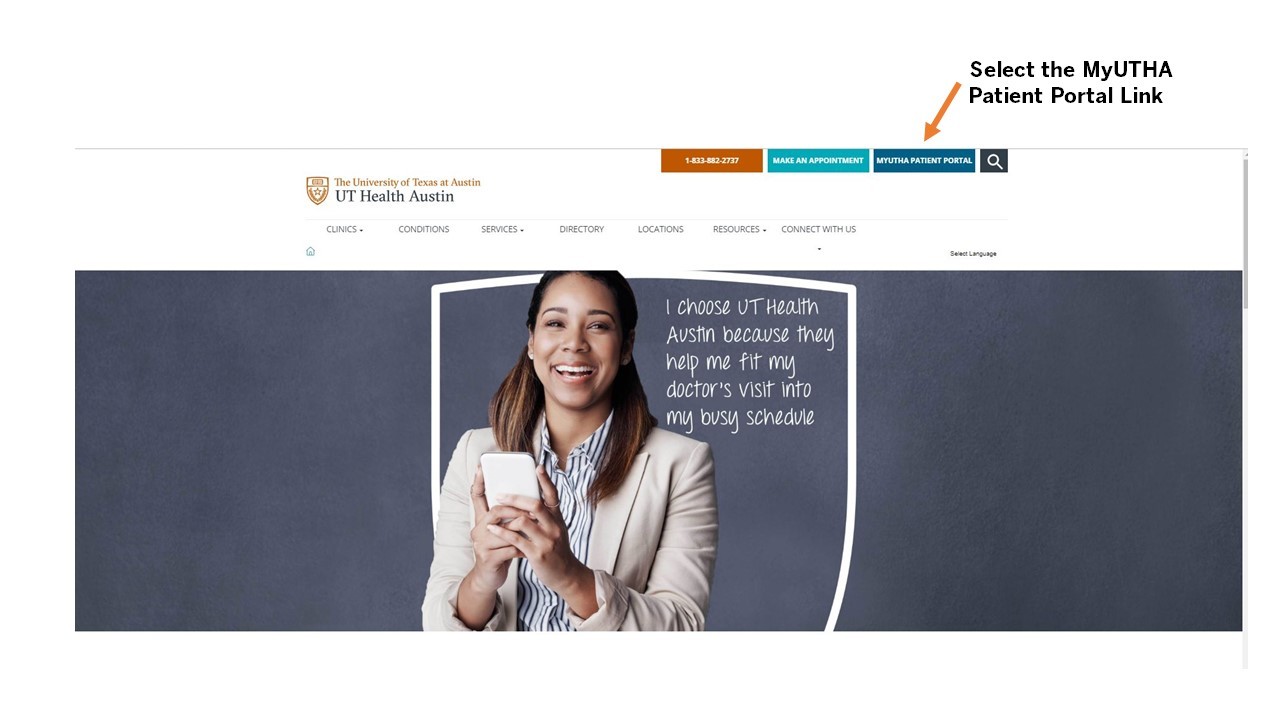
Step 2: Select the purple log-in button on the UT Health Austin patient portal screen
Step 3: Select the purple log-in button on the UT Health Austin patient portal screen
The log-in screen may look a little different, but no new email or password is needed. You will use your current email and password to activate your athenahealth account. You must complete a one-time setup, which includes verifying a recovery phone number to better protect your account. You will also be prompted to confirm your user demographics.
If you have questions about the MyUTHA patient portal, please call our Access Center at 1-833-UT-CARES (1-833-882-2737), Monday-Friday from 7:30 a.m. to 4:30 p.m. Or, you can download the athenahealth Patient FAQ here.